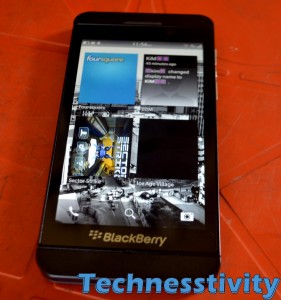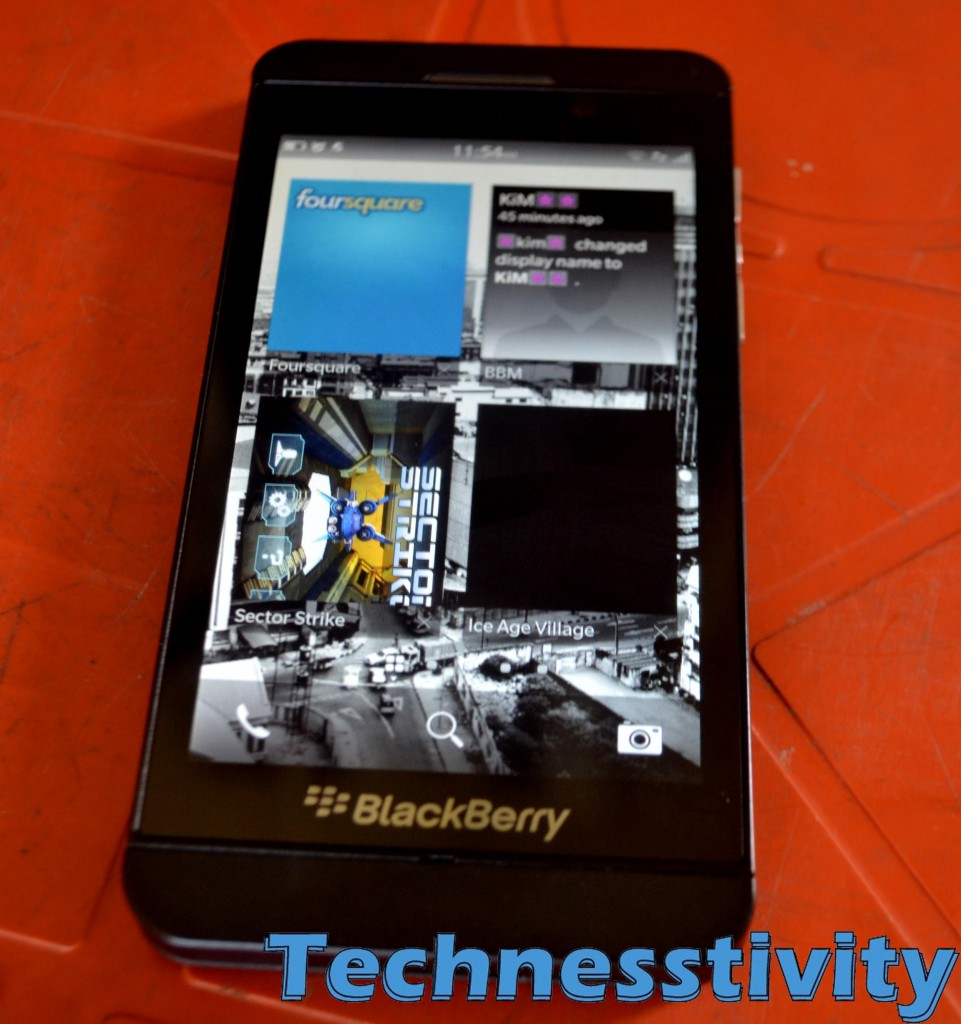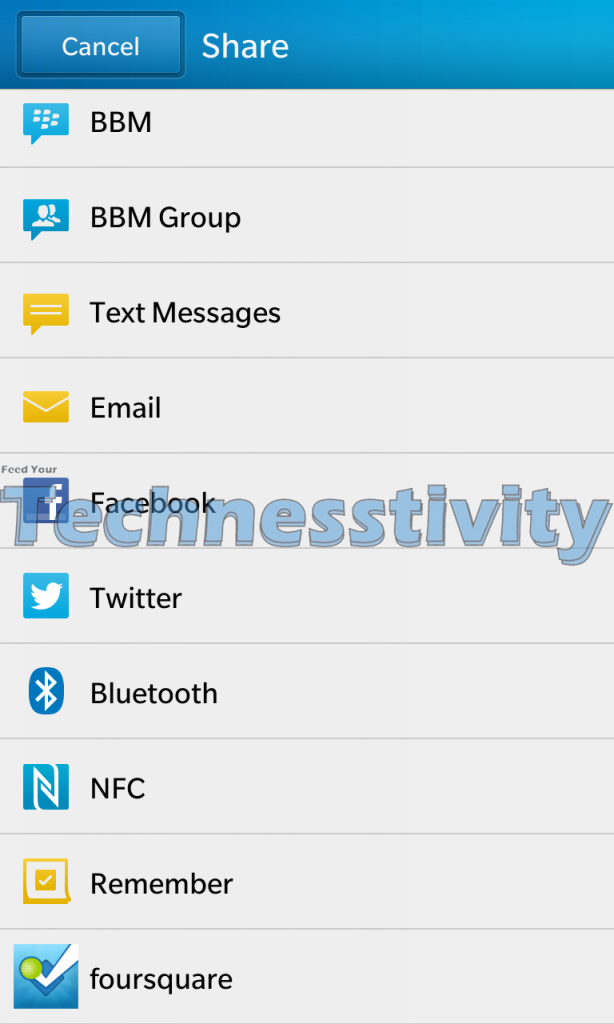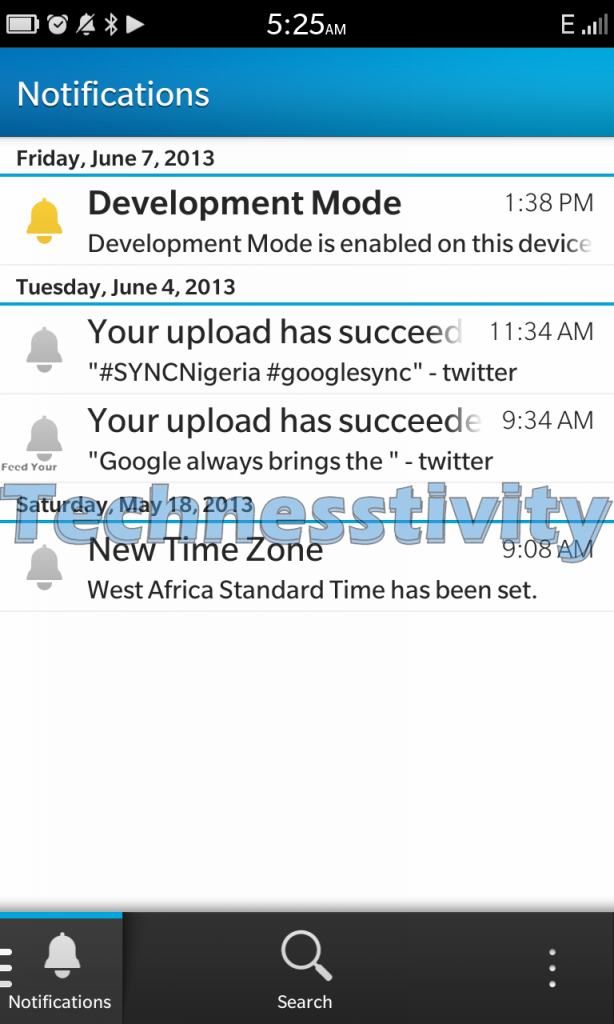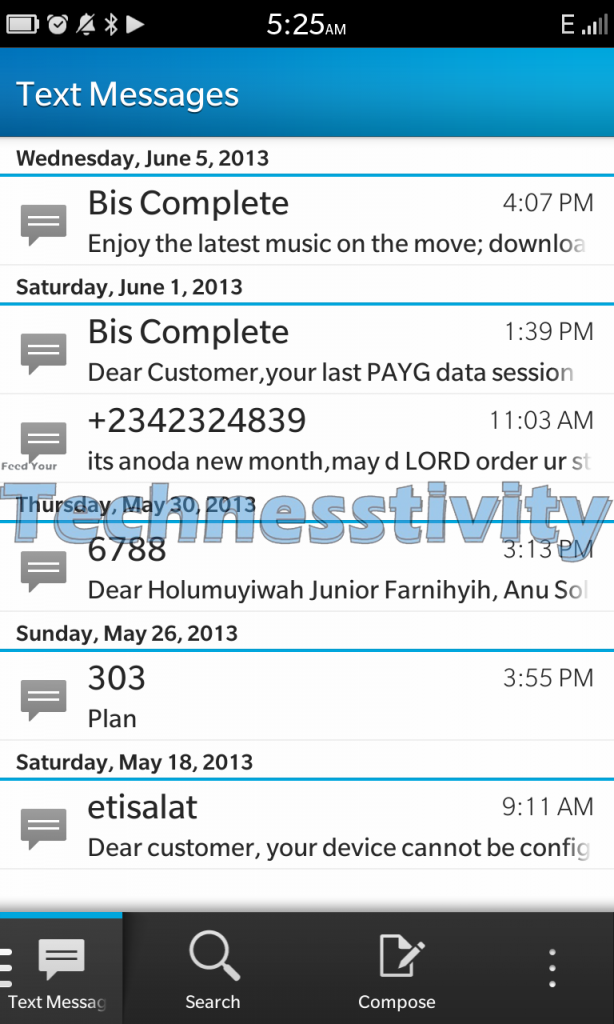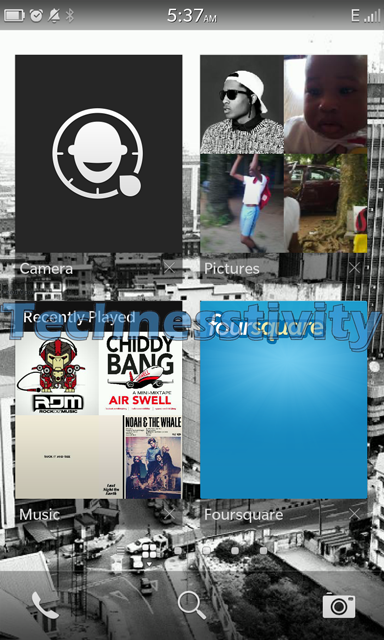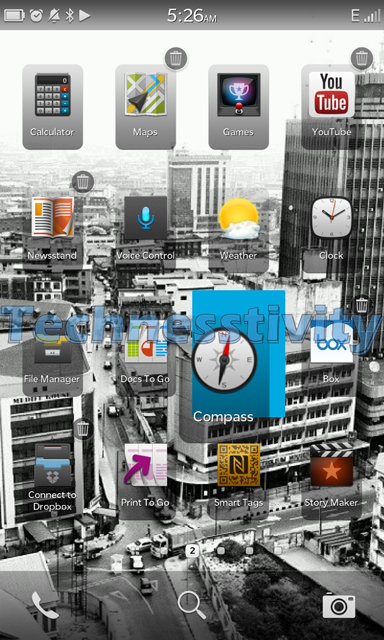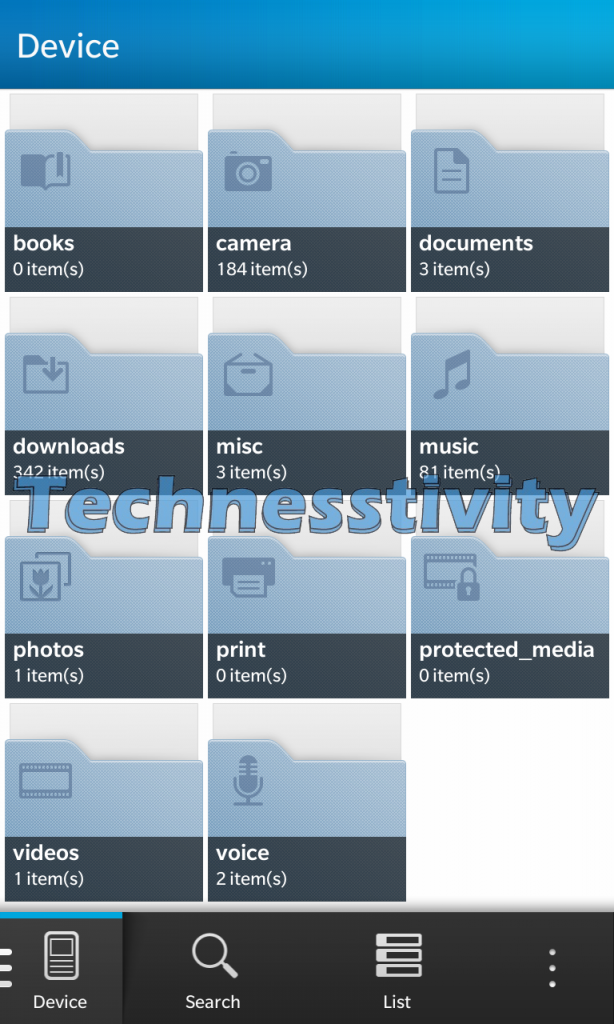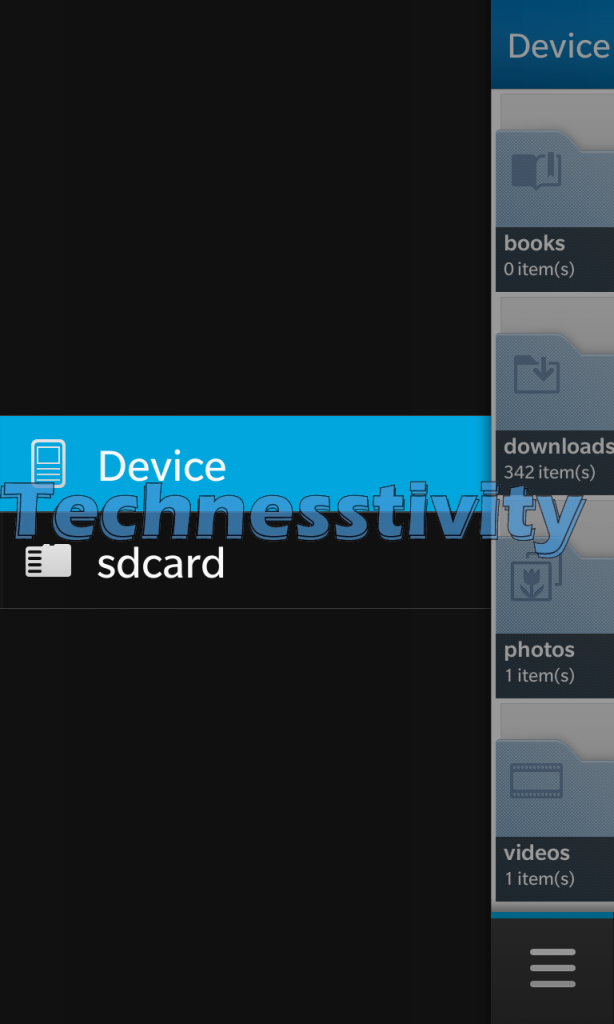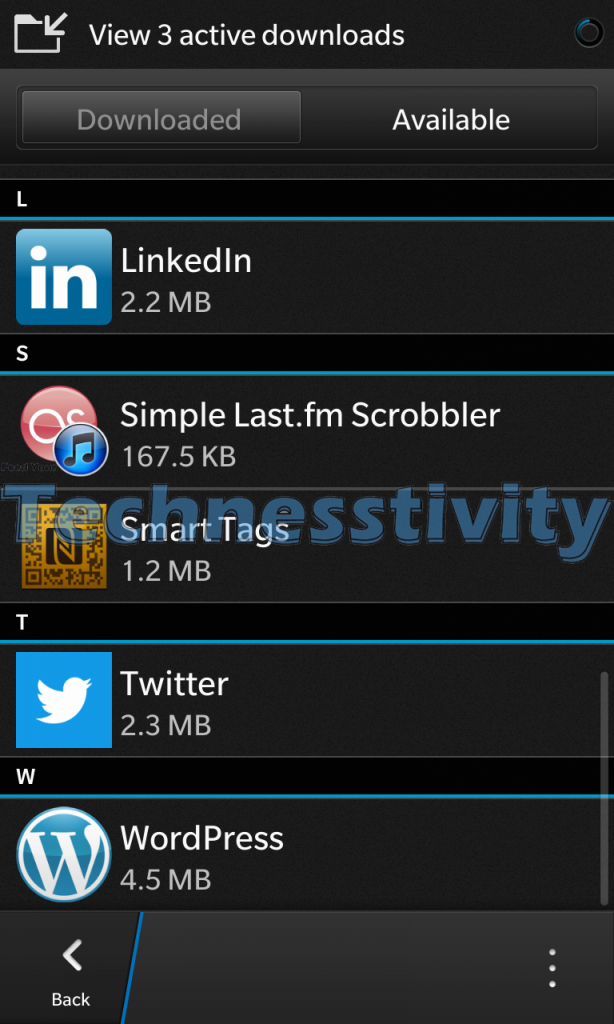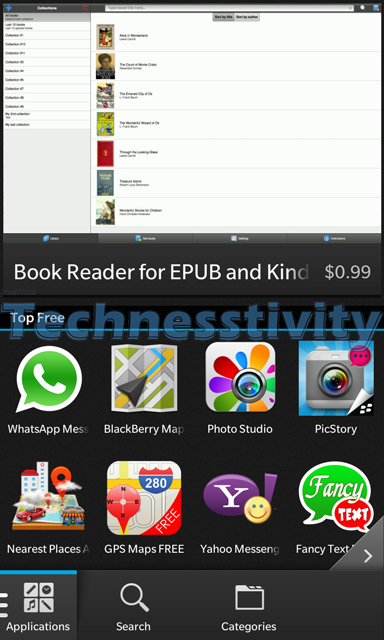We know you’ve all been waiting for this the last few weeks. This is our review of the BlackBerry Z10 – BlackBerry’s flagship phone for its BlackBerry 10 OS. This review is split into parts so you can jump right into any part you wish. Let’s review!
The Z10′s design reminds us a lot of the iPhone 5. It lacks physical front buttons and to operate it you have to get used to the gestures.
If you looked at it from afar and you couldn’t see the BlackBery logo, you’d think it were an iPhone 5. It also reminds us of the Xperia Z – although the screen isn’t so wide.
It’s got a mini-HDMI and a microUSB port on the left side, volume, pause and play controls on the right side, lock button on the top right beside the earphone slot. The back is made of plastic, but it’s brushed plastic so it doesn’t scratch and there’s a metal BlackBerry icon right in the middle at the back. The camera and flash are placed at the top-left corner.
At the front, we’ve got a camera just below the speakers. Just so you know it’s a BlackBerry, there’s an LED light at the top right to indicate notifications. At the bottom we have the BlackBerry logo and the microphone.
What impressed me the most was the design on the inside. The Z10 has a very irregular battery size. It’s longer than it is wide. I also like that the microSD slot is right below the SIM card and there’s a flap protecting it. However, I don’t like that you have to remove the battery to get the SIM card out. The Z10 uses a micro SIM.
The weight of the phone is just great. It’s quite light but you’ll feel it in your pocket because of the length of the phone.
Hardware Specs and Performance.
The BlackBerry Z10 packs a 1.5GHz dual-core processor with 2GB of RAM and 16GB internal storage [only 13GB is available for use]. The phone never hung or lagged as far as I’ve used it. The only time you’ll experience lagging is if you’re using an app that requires the internet and the internet is poor. It could also hang if an app is poorly built.
I had no problems playing video on this device. I played all kinds of videos from 360p to 720p to 1080p just to test the RAM out.
The phone gives you abilities to connect to WiFi and use it as a WiFi hotspot, I used it a lot with WiFi but didn’t get to test the hotspot capability. Although there’s a warning that tells you to plug your phone to a power source if you wish to use it as a hotspot and I found that very handy.
The phone heats up when you’re downloading, lets say a 500MB file. It also heats up when you’re on a 3G network and sometimes on EDGE. This makes the phone difficult to use because it’s like holding a hot pot.
Of all the phones I’ve used over Bluetooth, the Z10 has the fastest transfer rate because it’s got Bluetooth 4.0 – streams music perfectly to your computer or Bluetooth device.
The Z10 has got a 4.2-inch LCD display which is just the perfect size because my palms are large but 4.0-4.2 inch screens are usually perfect. The screen is small compared to the Galaxy S3 and S4, but I find it difficult to reach app icons that are at the top on both phones. On the Z10, I can reach app icons anywhere.
When you move the brightness setting up to 8, it’s bright enough in the Lagos sun but it’s still not as bright as the Galaxy S3 or S4 because they’ve got AMOLED screens and AMOLED has this shiny ability. The Z10′s screen is however, at par with Nokia’s Lumia 920.
The screen has a resolution of 1280×768 pixels but the LCD gives it some sort of dullness.
The music player worked great until I plugged the earphones in. It stopped music playback on its own a couple of times and then showed an error and basically crashed. The music player still has problems even after I upgraded the OS.
 Equipped with 2 cameras, the Z10 gives you the ability to video chat or take pictures of anything you wish.
Equipped with 2 cameras, the Z10 gives you the ability to video chat or take pictures of anything you wish.
The rear-facing camera is an 8.0 megapixel camera with an LED flash by the side. It takes pictures really fast and at the instant you tap the screen. It’s amazing
Pictures are absolutely perfect outdoors, but when you’re indoors they’re kind of blurry. The camera doesn’t do well in low-light and the flash doesn’t help. The flash seems to concentrate at one point of the image and makes it even worse.
Compared to the Lumia 920′s camera, the Z10 takes darker pictures. The 920 has low light sensors that adapt in low-light situations.
I also found that the Z10′s camera app doesn’t have as many options as the Galaxy S4′s camera app. The S4 gives you almost 10 different shooting situations it can adapt to, just like it’s a regular digital camera. The Z10 has a normal shooting mode, a stabilization mode and a burst mode for taking multiple pictures.
However, I also love the timeline feature of the camera. This allows you take about 10 pictures of an object in motion and then select which one is best. Very useful when taking pictures of children.
The front-facing camera is a 2 megapixel camera. You’ll notice this immediately when you compare pictures with the rear-facing one. It’s extremely useful for checking what you look like when there’s no mirror. That’s apart from its use as a camera for video calling.
It also takes pictures very fast.
The BlackBerry Z10 comes with a microUSB cable, two power ports – a 2-pin one and a 3-pin one. It also comes with an earphone and a battery.
I honestly wish there was a second microUSB cable in the box but I’m satisfied with the earphones. They’re not as loud as Apple’s earphones but they’re just good enough so you can hear the bass.
Additional accessories you’ll need for this phone are a pouch and a screenguard.
I found the Z10′s battery lasting up to 6 hours of video playback which I consider great. The problem begins when you connect the Z10 to the internet. More than 50% of the battery dies within the first 5 hours of use. When you download a lot of content, the battery dies faster. No matter how great your internet connection is.
The Z10 runs the BlackBerry 10 OS. I’ll have to dedicate an entire blog post to the OS but here’s what’s new in BlackBerry 10.
It’s a whole new interface. No more cluttered black menus with endless lists. Everything is on a white background and it’s neat.
There’s a side application called “Hub” that holds all your notifications and messages. The best part about hub is that you can view notifications by an action called “Peek”. To “Peek”, all you need to do is swipe up within an app and then to your right. You can then reply emails and other messages from the Hub.
I found the Hub very useful when I couldn’t remember where certain messages came from.
When you first use the device, you’ll notice there’s no homescreen like on Android. What you have is basically all your apps. You can then rearrange the app icons or place them in folders. As an Android user, I found swiping for apps very tedious. I would love multiple home screens in the next update.
You can view apps you have running on a special screen that shows updates from the social network apps (like Windows Phone’s live tiles). This screen is also where you close applications when you’re done with them. My biggest problem with this is that it seems to only be able to run 8 apps at a time. I find that very disturbing and not- so-smart.
When you slide your finger from the top down, you’ll get a bar that allows you make quick changes. You can turn Bluetooth, WiFi, Alarm, Rotation Lock and Notifications off and on. It comes in handy but I’ll really love a brightness setting put in.
The bar seems to waste a lot of space as it stops halfway through the screen. I think the bottom could include more options like music control options.
Although I’m used to SwiftKey Flow on Android, I really like the BlackBerry 10′s keyboard. The first time I used it, it seemed to have picked certain words like “Abeg” from my Twitter feed. Next-word-prediction occurs on the next letter you might type. You then have to swipe that word into any text field. When you misspell a word, there’s an option to swipe the misspelt word from the space bar or tap the space bar to enter a correction.
All in all BlackBerry 10 has a beautiful and simple interface. The entire OS is gesture powered since the Z10 lacks physical buttons. It would take some getting used to if you’re coming from a QWERTY background.
The BlackBerry Z10 comes with a few pre-installed apps. They’ve got the regular Calendar, contacts, DocsToGo, email, text mesages, pictures, music, settings and video apps. Then there are the Adobe Reader, Facebook, Twitter, LinkedIn and Foursquare apps.
BlackBerry went a step further and added a new File Manager, Newsstand, a weather app, and apps for Box and Dropbox.
For things we’ve never seen on a BlackBerry before, you have Remember Me – which is basically Evernote, and Story Maker for editing and creating videos. Remember Me lists notes and reminders in alphabetical order. As an Evernote user, I like to immediately read my recent clips because sometimes I forget the title of the page or words from the content.
I found the App World as lacking and as expensive as it was before BlackBerry 10. I honestly don’t think I should pay $3 for a Twitter app or $0.99 for an app that is a link to Tumblr. It still seems like the largest social networks and messaging platforms are ignoring BlackBerry. I like that App World recommended apps I had on my previous BlackBerry. It makes switching to a new phone easier.
I was however impressed with the improved quality of games. There’s now Stick Tennis and I really like Sector Strike – it’s like Space Impact in colour but it heats up your phone. Also, a number of games require you to sign into the Games application before using them. I found that tedious and unnecessary.
There are a lot of great games on BlackBerry 10 if you’re willing to search. I’m not satisfied by the fact that the YouTube ‘app’ is STILL just a link to YouTube.com
I’m really impressed by the beauty and design of BlackBerry 10. It’s clear that BlackBerry put a lot of work into this and built it from the ground up. For its price range, I think it’s too expensive compared to other phones like the Lumia 920, Galaxy S4 and the iPhone 5. A lot more work needs to be put into applications like the Music Player and Remember Me.
Data isn’t cheap in Nigeria and the Z10 plans cost a lot. I’ll like a feature that lets me turn off notifications from certain apps. When I turn them off in the Hub, I find that the apps still pull notifications until I logout. It’s one of my favorite features of Android phones and I think BlackBerry can benefit from that.
BlackBerry clearly needs to speak to and convince a lot of app developers to build for this platform. I personally think a lot of people pick smartphone platforms based on available apps. Android and iOS app stores certainly have an advantage over BlackBerry’s App World.
Tags : blackberry, BlackBerry 10, BlackBerry Z10, Reviews