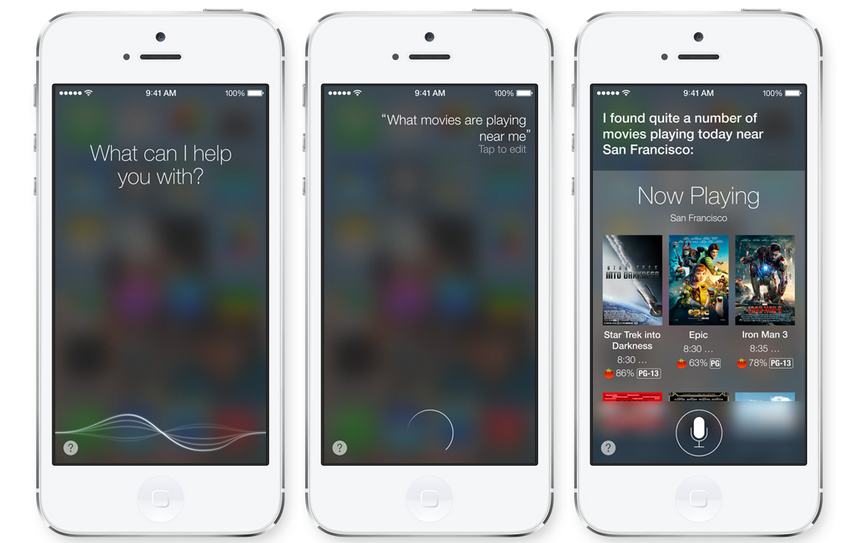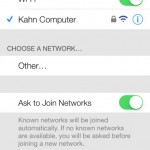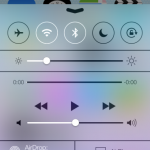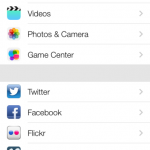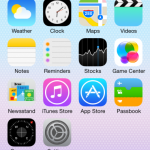Apple Unveils iOS 7
Apple unveiled its latest mobile operating system, iOS 7 at its Word wide developer conference (WWDC) which just kicked off yesterday. The highly anticipated OS which has been rumoured to sport a completely new look did just that. For the first time since the iPhone was announced, iOS in iOS 7 was given a UI overhaul.
- All-new Design
iOS 7 went through a thorough facelift from the lock screen to every other inch of UI you will see on the display. The difference is good enough to make the experience brand new but still feel instantly familiar with the user. All the icons have been redesigned and colour schemes have been changed. You will also notice some cool new animations.
- Control Center
Control center which can quickly be accessed by swiping from the bottom of the device is a panel which gives you quick access to controls and apps you tend to need right away. It allows you to turn or off Airplane mood, WiFi, Bluetooth, Do Not Disturb, lock your screen’s orientation or adjust its brightness. Play, pause, or skip a song, connect to AirPlay-enabled devices and quickly access your flashlight, timer, calculator, and camera.
- Notifications Center
Notifications center apart from the usual things it was capable of like show missed calls and texts it now lets you view a convenient summary of your day through a feature called ‘Today’. One glance at your iPhone and you’ll know if it’s a certain someone’s birthday, if you’ll need an umbrella, or if traffic will slow down your commute. You’ll even get a heads-up on tomorrow.
- Multitasking
Multitasking was improved drastically in iOS 7. You can now see a preview of your last activity on that app at a glance and just flick it up to close it.
- Camera
With a swipe you can switch between still, video, panorama and now square allowing you capture what you want the way you want it. It also adds filters so that you can add them to your picture instantly.
- Photos
iOS7 brings Collections, Moments, and Years as a new, faster and easier way to scroll through your pictures. It allows for smart groupings of your photos and videos based on time and place. Tap Years and all your shots fill the screen. Each year holds Collections which are like group of pictures taking in different locations.
You can create a shared photo stream using iCloud to share your favorite moments with your favorite people. They can post photos, videos, and comments to your stream, and it all appears on everyone’s iOS devices — automatically. The new Activity view lets you see the latest updates from all your shared streams in one place.
- AirDrop
AirDrop on iOS devices is Apple’s answer to file sharing when the other party is close by. instead of sending via text or email you can just tap share and select AirDrop and anyone around there or in your contacts running iOS7 will pop up.
- Safari
Safari now has unified smart search field stays hidden until you scroll to reveal it which will allow more space for content to be displayed and with a swipe, you can go back or forward a page. The browser also has a new Tab view where you can see your open web pages in a consolidated view that lets you scroll effortlessly from tab to tab. To close a page, just swipe it offscreen.
- iTunes Radio
iTunes radio is a much anticipated music service that Apple has been working on for sometime now and it will finally be available in iOS 7. It is built into the Music app. The more you listen, the more personalized it becomes. View the History of everything you’ve heard or added to your Wish List. Then tap to download the songs you want from iTunes. You can also create custom stations.
- App Store
A new feature of the App Store shows you a collection of popular apps relevant to your current location. And a new Kids category spotlights the best apps for children based on age. iOS 7 also keeps your apps up to date automatically, so you don’t have to bother. Another bonus of automatic updates: no more little red badge begging for your attention.
A few more noteworthy updates
- Unlock the phone, and icons drift down
- Revamped weather app shows dynamic weather animations onscreen; pinch for all-city overview
- iCloud photo-sharing
- iCloud keychain remembers sensitive data
- Long MMS support
- Swipe from day to day in Calendar
- Phone, FaceTime, and Message blocking
- View PDF annotations
- Activation lock to protect against theft
- Support for 60fps video capture
- Airdrop from activity sheet
- Background asset downloads
- Inclinometer support
- iOS in the Car
The devices that will support iOS7
- iPhone 4
- iPhone 4S
- iPhone 5
- iPad 2
- iPad with Retina Display
- iPad Mini,
- the fifth generation of the iPod Touch.
Unless you’re a registered app developer. The full public release comes to your iPhone and iPad this fall (with no precise date). As usual, registered iPhone developers get a crack at the new iOS 7 beta beginning today, but iPad developers will need to cool their heels for a few weeks.
Lets know what you think about iOS 7′s new look in the comments below.
 Technesstivity
Technesstivity