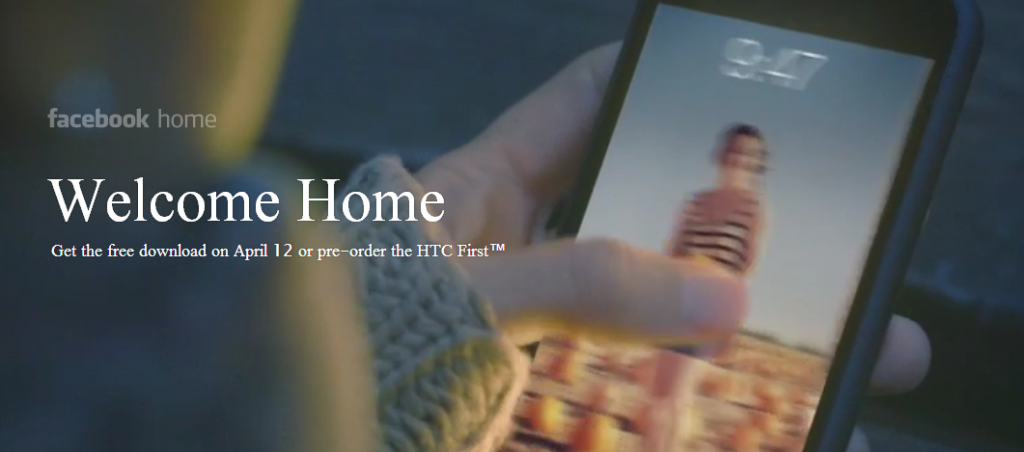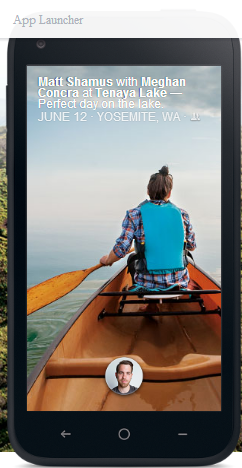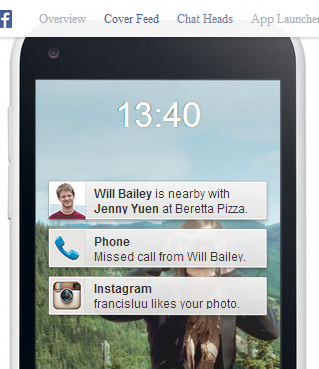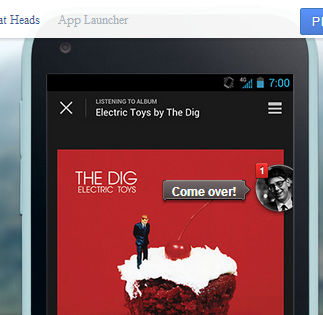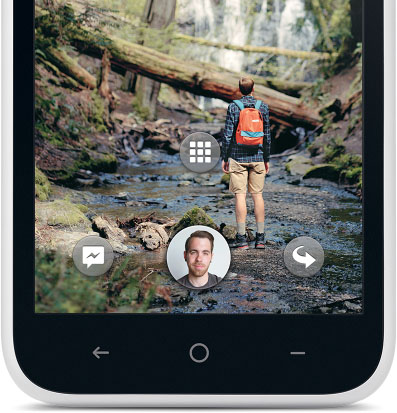Facebook’s Home App Is More Than A Launcher For Android
Within the week, Facebook launched Facebook Home – a special application for Android that lays Facebook goodness over your Android phone. Initially, speculations hinted at a Facebook OS or a Facebook Phone. This application puts all those to rest. It’ll be available from the Google Play Store on April 12th.
We’ll take you through the features of the app and let you decide if you want this. You probably will.
Cover Feed
Instead of your regular Android lock screen, Facebook has added a Cover Feed. The feed shows the latest Facebook updates from your friends. It’s basically your News Feed but more beautiful. You can also access this by hitting the home button on your device.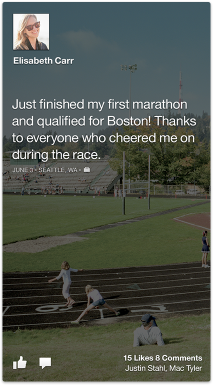
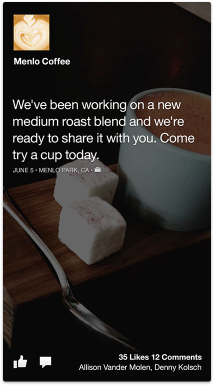

Notifications
Notifications about calls, messages and from other apps show up right in your homescreen. Profile pictures make it easy for you to see who the notifications are coming from. All notifications from all apps are available only on the HTC First. Facebook Home from the Play Store only includes Facebook notifications.
Chat Heads & Messenger
The Chat Heads & Messenger allows you access all your text and Facebook messages in one place. Like a messaging hub. For group chats, you’ll get notifications showing tiny pictures of all the people in that chat. You can also chat within any other app on your phone. This means you can chat while you watch videos or browse the internet.
App Launcher
When you install Facebook Home, the app starts you with a couple of screens: an app launcher with the essentials, and a list of all your apps. You can then drag your favorite apps to the home screens or create more.
From the main homescreen, you can drag your Facebook profile picture to the left to see your messages or start chatting with friends. Dragging up allows you open your app launcher or post to Facebook while dragging to the right will lead you to the app you used last.
If you’ll like to see how everything works together, here’s a video from Facebook
Looking at the screenshots and videos we’ve seen across the web, Facebook Home is a beautifully designed layer for Android. It reminds you of Motorola’s Motoblur or HTC’s Sense UI but more beautifully designed. Facebook Home like we said earlier, will be available for download from April 12 but already runs as the main overlay for HTC’s First.
 Technesstivity
Technesstivity